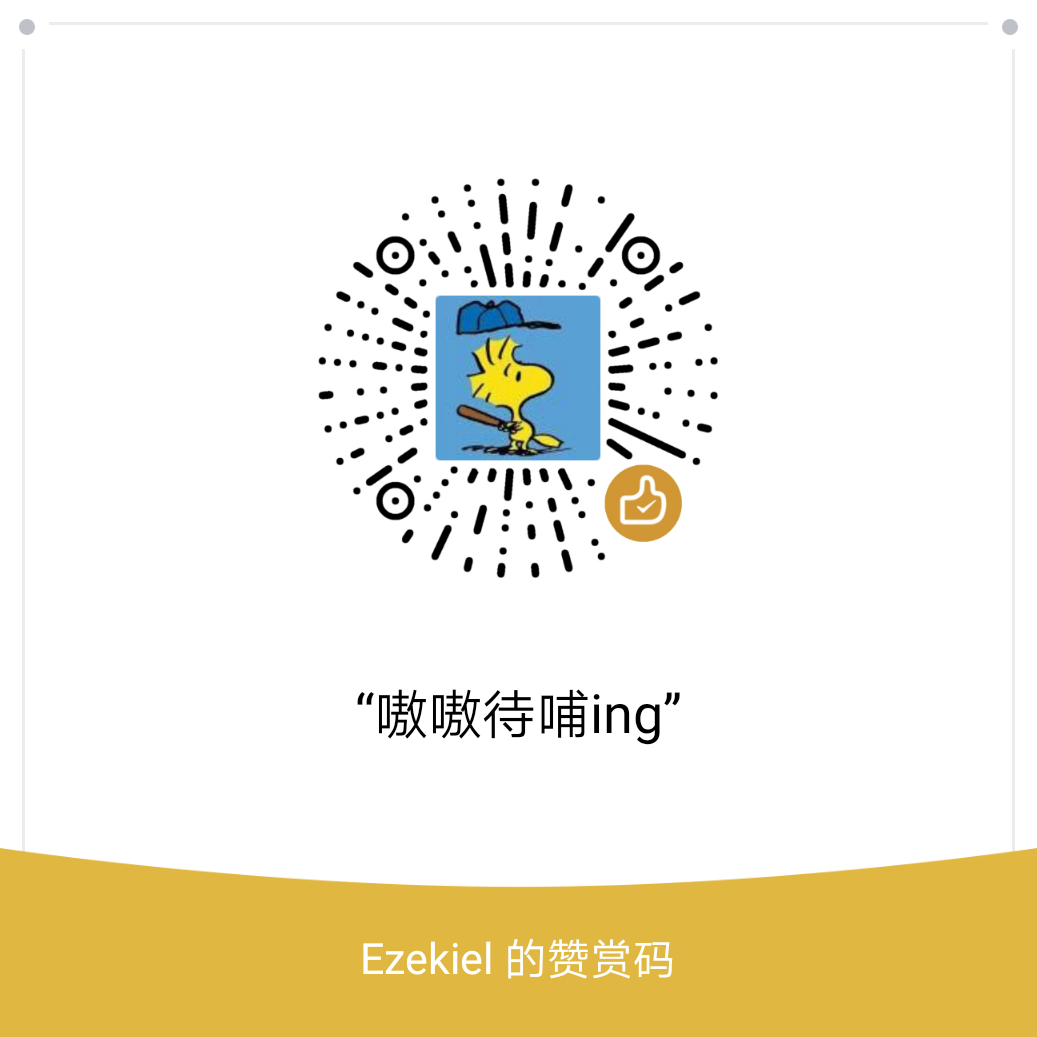计算机图形学(八)Modeling and Hierarchy
1. Example I: Car Model
- DAG Model
- Directed acyclic graph 有向无环图
- Modeling with Tree
- Nodes: what to draw, pointers to children
- Edges: may have information on incremental changes to transformation matrices (can also store in nodes)
- 层级(hierarchical)
2. Example II: Robot Arm
Articulated Model 铰链模型
Possible Node Structure

OpenGL code for robot
mat4 ctm; robot_arm() { ctm = RotateY(theta); base(); ctm *= Translate(0.0, h1, 0.0) * RotateZ(phi); lower_arm(); ctm *= Translate(0.0, h2, 0.0) * RotateZ(psi); upper_arm(); }
3. Example III: Humanoid Figure
Tree with Matrices

Display and Traversal
- Stack-based Traversal code
figure() { mvstack.push( model_view );//save present model-view matrix torso(); //update model-view matrix for head model_view = model_view*Translate(...)*Rotate(...); head(); model_view = mvstack.pop();//recover original model-view matrix mvstack.push( model_view );//save it again //update model-view matrix for left upper arm model_view= model_view*Translate(...)*Rotate(...); left_upper_arm(); model_view = mvstack.pop();//recover original model-view matrix again ...... }General Tree Data Structure
left-child right sibling structure
- Used linked lists
- Each node in data structure is two pointers
- Left: next node
- Right: linked list of children

Tree node structure
- Pointer to sibling / child
- Pointer to a function that draws the object represented by the node
- Homogeneous coordinate matrix to multiply on the right of the current model-view matrix
4. OpenGL and Objects
- OpenGL lacks an object orientation
5. Scene Graph
- Scene graph


- Group Nodes
- Necessary to isolate state chages
- Equivalent to Push/Pop
- Note that as with the figure model
- We can write a universal traversal algorithm
- The order of traversal can matter
- Necessary to isolate state chages
- Events and the Scene Graph
- It is not difficult to let any part of the scene graph vary
- Events could be used to identify the part of the scene graph and how it is to change
- Change geometry
- Change transformations
- Change appearance
6. Events in OpenGL
- Event Processing in OpenGL

code example
int main( int argc, char **argv){ glutInit( &argc, argv); glutInitWindowSize( 400, 400); glutInitWindowPosition( 200, 100); glutCreateWindow( “Sample”); //specify callback functions glutDisplayFunc( display); glutIdleFunc( animation); glutKeyboardFunc( kboard); glutSpecialFunc(special_key); glutMouseFunc( mousef); glutMotionFunc( mousePos); glutCreateMenu( menuf ); glutTimerFunc(300, timer, -1); glutReshapeFunc(reshape); init(); glutMainLoop(); return 0; } timer() { ... ; glutPostRedisplay(); // call display() right now } void mousef(int button, int state, int x, int y){ if (button == GLUT_LEFT_BUTTON && state == GLUT_DOWN) { drag = true; } if (button == GLUT_LEFT_BUTTON && state == GLUT_UP) { xx = x/100.-2.; yy = 2.-y/100.; drag = false; glutPostRedisplay(); } } void mousePos( int x, int y) { if ( drag ) { xx = x/100.-2.; yy = 2.-y/100.; glutPostRedisplay(); } } glutCreateMenu( menuf ); //callback menuf( int i) is called if triggered glutAddMenuEntry("Level 1: Beginner", 1); glutAddMenuEntry("Level 2: amateur", 2); glutAddMenuEntry("Level 3: Professional", 3); glutAttachMenu(GLUT_RIGHT_BUTTON); void menuf( int i) { if (i == 1) { ispeed = 0.002; rw = .125; } else if (i == 2) { ... } else if (i == 3) { ... } ... } //Create the main menu glutCreateMenu( mainf ); glutAddMenuEntry("Restart", 1); //Link the sub-menu to the main menu glutAddSubMenu("Set Level", levelMenu); glutAddMenuEntry("Quit", 3); glutAttachMenu( GLUT_RIGHT_BUTTON); //Create a sub-menu int levelMenu = glutCreateMenu( levelf); glutAddMenuEntry("Learner", 1); glutAddMenuEntry("Average", 2); glutAddMenuEntry("Racing God", 3); //define Callback function for the main menu void mainf( int i) { if (i == 1) { restart(); . . . } else if (i == 3) { . . . } //If i == 2, levelf() will be called automatically } //define Callback for //the sub-menu void levelf( int i) { if ( i == 1) . . . ... }MUI
- MUI is a particular user interaction toolkit
- It’s very simple, but very easy to use